tsm.alandfaraway.info
Online players
Online DMs
bg.alandfaraway.info
Online players
Online DMs
ms.alandfaraway.info
Online players
Online DMs
First thing first, I want to thank Jaga Te'lesin and U'lias Clearmoon because I based this grid system on their systems.
Indeed this grid system is loosely based on ALL-IN-ONE SEAMLESS AREA TRANSITIONER (for Neverwinter Nights) by Jaga Te'lesin (jaga-nwn@earthlink.net) and the modifications made for ALFA by U'lias Clearmoon (Shawn Marcil)
This grid system allows:
Grid areas should be tagged as follows: SAT_NNNXXXYYYZZZ
SAT_ is a prefix in order to quickly identify a grid area from another area.
NNN is the number of the grid starting at 000 and
ending at 999
The grid number acts as a priority for overlapping grids. The
smaller grids should have small grid numbers.
XXX, YYY and ZZZ are coordinates.
They can be of the form nXX (for -XX when X < -9), n0X (for -0X
when 9 <= X < 0), p0X (for +0X when 0 <= X <= 9) and
pXX (when X > 9).
This means that you can have 99 negative and 100 positive areas in each dimension.
Here is an example of grid areas positions and tags:
Area positions:
| NorthWest Area | North Area | NorthEast Area |
| West Area | Center Area | East Area |
| SouthWest Area | South Area | SouthEast Area |
Matching tags (for grid 0):
| SAT_000n01p01p00 | SAT_000p00p01p00 | SAT_000p01p01p00 |
| SAT_000n01p00p00 | SAT_000p00p00p00 | SAT_000p01p00p00 |
| SAT_000n01n01p00 | SAT_000p00n01p00 | SAT_000p01n01p00 |
^
Y axis being |
X axis being ->
If this is not clear please look at the bottom of this page for an example.
In your onload script you should define grids as follows:
Those two last functions work as follows:
Virtual areas have a type identified by a letter (eg F for forest) and some generic areas. You use the following function to attach generic areas to a letter: ALFA_AddVirtualArea(sLetter, sAreaTag); sAreaTag is a standard tag (not a SAT_... area tag).
Note: there can be less generic areas than the real number of virtual areas in your grid but if all are used (ie there are PCs in all the areas) and someone tries to go in another virtual area of the same type, they won't AT and will get an error.
In each grid area (SAT_ tagged areas and virtual areas) you should place 4 triggers surrounding the area (one to the north, one to the south, one to the west and one to the east). Those triggers should not be more than 5 units large and can be as long as you want.
The triggered script can be as follows:
#include "acr_sat_areatran"
void main()
{
object oCreature = GetEnteringObject();
object oCurrentArea = GetArea(oCreature);
if (ACR_SAT_DEBUG) _debugMessage("Seamless AT code starts");
// try to AT
int nOk = ALFA_SeamlessAreaTransition(oCreature);
if (nOk) {
// check if this is a virtual area
string sVAreaTag = GetLocalString(oCurrentArea, "ACR_SAT_CURRENT_AREA_TAG");
if (sVAreaTag != "") {
if (ACR_SAT_DEBUG) _debugMessage("The area we are leaving is a virtual area for tags: "+ sVAreaTag);
// check if this was the last PC in the area
int nPCs = 0;
object oPC = GetFirstPC();
while (GetIsObjectValid(oPC))
{
if (!GetIsDM(oPC)) {
nPCs = nPCs+1;
} else {
if (ACR_SAT_DEBUG) _debugMessage("Found a DM. I will not count it in the number of PCs.");
}
// no need to count them all
if (nPCs > 1) break;
oPC = GetNextPC();
}
if (ACR_SAT_DEBUG) _debugMessage("Found this number of PCs (2 is 2 or more): "+ IntToString(nPCs));
// we have to free the area if there is no PC or if
// there is only one and he is ATing
if ((nPCs == 0) || (nPCs== 1 && GetFirstPC() == oCreature)) {
ALFA_FreeVirtualArea(oCurrentArea);
if (ACR_SAT_DEBUG) _debugMessage("Freeing the area for "+sVAreaTag);
}
}
}
}
This complete example is available here in a NWN1 mod based on the basemod: http://bgalfa052.free.fr/Misc/ALFAbasemod3.0_grid.rar
The following figure shows 3 overlapping grids:
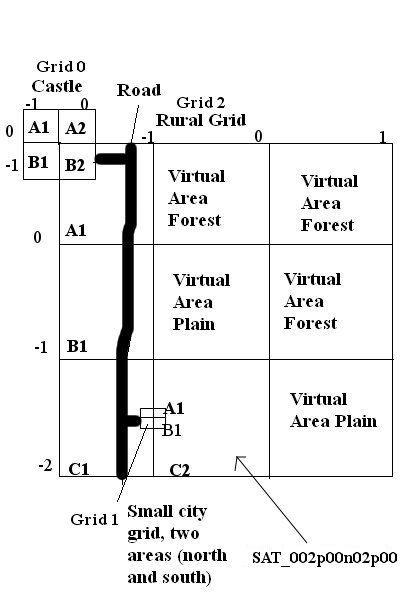
Their definition in the OnLoad script is:
// Seamless AT grid definitions.
// Seamless AT grid definitions.
ALFA_AddVirtualArea("P", "varea_p_1");
ALFA_AddVirtualArea("P", "varea_p_2");
ALFA_AddVirtualArea("F", "varea_f_1");
ALFA_AddVirtualArea("F", "varea_f_2");
ALFA_AddVirtualArea("F", "varea_f_3");
int nGrid0 = ALFA_CreateGridNumber();
// Grid 0 (Castle) goes here
// this should be the coordinates on the global alfa map
ALFA_SetGridOriginCoordinates(nGrid0, 90.0f, 110.0f, 0.0f);
// let's say this grid has 3.5 by 3.5 mile areas
ALFA_SetGridScaling(nGrid0, 3.5, 3.5, 1.0f);
// this grid has 16 by 16 areas
ALFA_SetGridAreaSize(nGrid0, 160.0f, 160.0f);
// the rows:
ALFA_SetNegativeGridRow(nGrid0, 0, 0, "1");
ALFA_SetPositiveGridRow(nGrid0, 0, 0, "1");
ALFA_SetNegativeGridRow(nGrid0, 0, -1, "1");
ALFA_SetPositiveGridRow(nGrid0, 0, -1, "1");
int nGrid1 = ALFA_CreateGridNumber();
// Grid 1 (small city) goes here
// this should be the coordinates on the global alfa map
ALFA_SetGridOriginCoordinates(nGrid1, 99.0f, 85.0f, 0.0f);
// let's say this grid has 2 by 1 mile areas
ALFA_SetGridScaling(nGrid1, 2.0, 1.0, 1.0f);
// this grid has 16 by 8 areas
ALFA_SetGridAreaSize(nGrid1, 160.0f, 80.0f);
// the rows:
ALFA_SetNegativeGridRow(nGrid1, 0, 0, "");
ALFA_SetPositiveGridRow(nGrid1, 0, 0, "1");
ALFA_SetNegativeGridRow(nGrid1, 0, -1, "");
ALFA_SetPositiveGridRow(nGrid1, 0, -1, "1");
int nGrid2 = ALFA_CreateGridNumber();
// Grid 2 (Rural/Main grid) goes here
// this should be the coordinates on the global alfa map
ALFA_SetGridOriginCoordinates(nGrid2, 100.0f, 100.0f, 0.0f);
// let's say this grid has 10 by 10 miles areas
ALFA_SetGridScaling(nGrid2, 10.0, 10.0, 1.0f);
// this grid has 32 by 32 areas
ALFA_SetGridAreaSize(nGrid2, 320.0f, 320.0f);
// the rows:
ALFA_SetNegativeGridRow(nGrid2, 0, 0, "1");
ALFA_SetPositiveGridRow(nGrid2, 0, 0, "FF");
ALFA_SetNegativeGridRow(nGrid2, 0, -1, "1");
ALFA_SetPositiveGridRow(nGrid2, 0, -1, "PF");
ALFA_SetNegativeGridRow(nGrid2, 0, -2, "1");
ALFA_SetPositiveGridRow(nGrid2, 0, -2, "1P");
It is available here: http://bgalfa052.free.fr/Misc/acr_sat_areatran.nss.txt
Powered by Drupal & phpBB3
