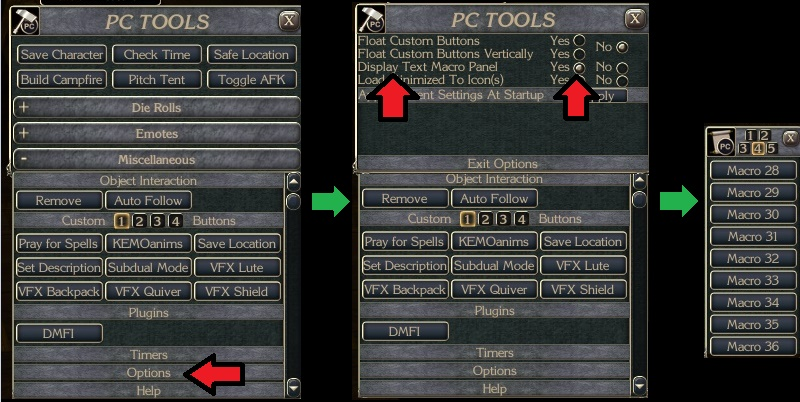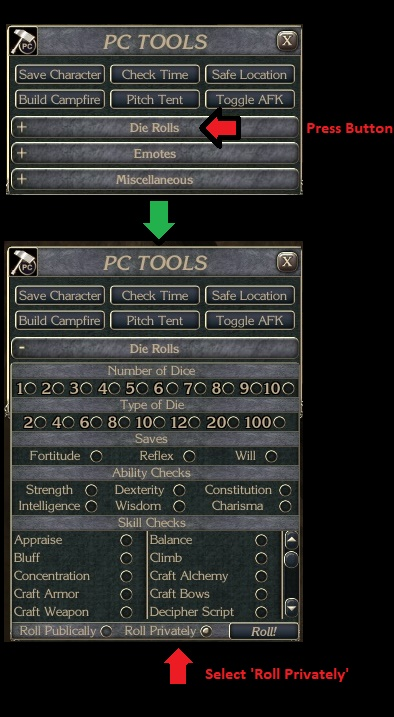Difference between revisions of "Frequently Asked Questions"
Foambats4all (talk | contribs) (→Player Client) |
(→Player Client) |
||
| (11 intermediate revisions by 2 users not shown) | |||
| Line 9: | Line 9: | ||
== Player Client == | == Player Client == | ||
| + | |||
| + | === How do I turn on chat logging? === | ||
| + | It requires changing the nwn2player.ini file. [[Chat_logging|See more information here.]] | ||
| + | |||
| + | === What is this PC tools thing everyone talks about? === | ||
| + | It's a window that pops up with a bunch of useful tools/options. [[PC_Tools|Check it out here.]] | ||
| + | |||
=== I don't see party invites. === | === I don't see party invites. === | ||
| − | To solve this, find your | + | To solve this, find your ''NWN2 Home Directory'', and locate ''nwn2player.ini''. Change ''DisablePartyInvitePopup'' to 0. |
=== Why can't I play a Warlock? === | === Why can't I play a Warlock? === | ||
[[Warlock]]s have been deemed critically broken in a way that we cannot entirely fix. Until we find a way to correctly balance them for both ALFA's persistent world and towards canon, we do not allow new Warlocks to be created. | [[Warlock]]s have been deemed critically broken in a way that we cannot entirely fix. Until we find a way to correctly balance them for both ALFA's persistent world and towards canon, we do not allow new Warlocks to be created. | ||
| − | === I rolled a Cleric, why | + | === I rolled a Cleric, why are my domain powers different? === |
ALFA heavily canonized its [[Domain]]s. You can head to the class or domain page for an accurate list of what is given. | ALFA heavily canonized its [[Domain]]s. You can head to the class or domain page for an accurate list of what is given. | ||
| + | |||
| + | === How do I send messages to other players? === | ||
| + | Private messages, called ''tells'' in Neverwinter Nights 2, can be sent a variety of ways. First, you can click on the eye icon, and open the ''Player Chat'' UI. Clicking on a name will set the right text on your chat bar. You can manually type this yourself. For instance, ''<code>/'''t''' "Character Name" Hello!</code>'' will send a message of "Hello!" to a character with the name of "Character Name". To send a message to a player, type ''<code>/'''tp''' "TheAwesomePlayer" Hello!</code>''. Finally, you can right click on the green text from a message sent to you, and select the ''/t [...]'' option that shows up. | ||
| + | |||
| + | === Where can I find NPCs, merchants, and quests? === | ||
| + | This can vary heavily from server to server. Ask around, or check out the individual [[Server]] articles for more information. | ||
| + | |||
| + | === How do I roll my skills? === | ||
| + | : ''See also: [[Chat Commands]]'' | ||
| + | You may roll a skill check at any time by typing ''<code>#skillname</code>''. Only the first few letters of the skill are important. For instance, you can type <code>#hide</code> to make a hide check. Special commands <code>#stealth</code> (rolls both [[Hide]] and [[Move Silently]]) and #track (rolls [[Survival]], capped at 10 if you do not have the tracking feat) are available. | ||
| + | |||
| + | Skills can also be rolled via [[PC Tools]]. | ||
| + | |||
| + | === How do I check the date or time? === | ||
| + | Check out [[PC Tools]] -- that will let you do that and more. | ||
| + | |||
| + | === How do I save my character? === | ||
| + | Take a look at [[PC Tools]] to save your character at any time. Otherwise, simply logging out will save your character too. | ||
| + | |||
| + | === How do I destroy items? === | ||
| + | Mundane, junk items may be destroyed using the campfire from [[PC Tools]]. Simply place the items into the campfire, select ''Remove'' from under the ''Miscellaneous'' section, and target the campfire. | ||
| + | |||
| + | === How do I rename items? === | ||
| + | Locate the ''DMFI Tool'' in your character's inventory. Right click it, select ''Activate Item'' and target the item you wish to rename. | ||
| + | |||
| + | === I logged in to a strange area, and can't play. === | ||
| + | You have been [[Quarantine]]d. This is typically because you are logging onto another server without legitimately traveling. You will be restricted until a DM de-quarantines you, or you log into your normal server. | ||
| + | |||
| + | === How do I set up macros? === | ||
| + | Follow the arrows of the graphic below: | ||
| + | |||
| + | [[File:Macros.png]] | ||
| + | |||
| + | === How do I roll so only a DM can see it? === | ||
| + | Follow the arrows of the graphic below: | ||
| + | |||
| + | [[File:Roll_Privately.png]] | ||
== Dungeon Master Client == | == Dungeon Master Client == | ||
| Line 22: | Line 66: | ||
== Toolset == | == Toolset == | ||
| − | + | === How can I build areas for ALFA? === | |
| + | See our [[Building|Builder's Guide]]! You will need our HAKs, and our [[ALFA Build Module|Build Module]]. | ||
== Other == | == Other == | ||
: ''None currently. Pose, or answer some!'' | : ''None currently. Pose, or answer some!'' | ||
Latest revision as of 04:45, 29 January 2021
The following are frequently asked questions, and the answers.
Contents
- 1 Locations
- 2 Player Client
- 2.1 How do I turn on chat logging?
- 2.2 What is this PC tools thing everyone talks about?
- 2.3 I don't see party invites.
- 2.4 Why can't I play a Warlock?
- 2.5 I rolled a Cleric, why are my domain powers different?
- 2.6 How do I send messages to other players?
- 2.7 Where can I find NPCs, merchants, and quests?
- 2.8 How do I roll my skills?
- 2.9 How do I check the date or time?
- 2.10 How do I save my character?
- 2.11 How do I destroy items?
- 2.12 How do I rename items?
- 2.13 I logged in to a strange area, and can't play.
- 2.14 How do I set up macros?
- 2.15 How do I roll so only a DM can see it?
- 3 Dungeon Master Client
- 4 Toolset
- 5 Other
Locations
These locations are often important to resolving issues.
- NWN2 Home Directory
- The Neverwinter Nights 2 folder inside of your documents folder.
- Example: "
C:\Users\<User>\Documents\Neverwinter Nights 2"
- Example: "
- NWN2 Install Directory
- The Neverwinter Nights 2 installation directory.
- Example: "
C:\Program Files (x86)\Atari\Neverwinter Nights 2"
- Example: "
Player Client
How do I turn on chat logging?
It requires changing the nwn2player.ini file. See more information here.
What is this PC tools thing everyone talks about?
It's a window that pops up with a bunch of useful tools/options. Check it out here.
I don't see party invites.
To solve this, find your NWN2 Home Directory, and locate nwn2player.ini. Change DisablePartyInvitePopup to 0.
Why can't I play a Warlock?
Warlocks have been deemed critically broken in a way that we cannot entirely fix. Until we find a way to correctly balance them for both ALFA's persistent world and towards canon, we do not allow new Warlocks to be created.
I rolled a Cleric, why are my domain powers different?
ALFA heavily canonized its Domains. You can head to the class or domain page for an accurate list of what is given.
How do I send messages to other players?
Private messages, called tells in Neverwinter Nights 2, can be sent a variety of ways. First, you can click on the eye icon, and open the Player Chat UI. Clicking on a name will set the right text on your chat bar. You can manually type this yourself. For instance, /t "Character Name" Hello! will send a message of "Hello!" to a character with the name of "Character Name". To send a message to a player, type /tp "TheAwesomePlayer" Hello!. Finally, you can right click on the green text from a message sent to you, and select the /t [...] option that shows up.
Where can I find NPCs, merchants, and quests?
This can vary heavily from server to server. Ask around, or check out the individual Server articles for more information.
How do I roll my skills?
- See also: Chat Commands
You may roll a skill check at any time by typing #skillname. Only the first few letters of the skill are important. For instance, you can type #hide to make a hide check. Special commands #stealth (rolls both Hide and Move Silently) and #track (rolls Survival, capped at 10 if you do not have the tracking feat) are available.
Skills can also be rolled via PC Tools.
How do I check the date or time?
Check out PC Tools -- that will let you do that and more.
How do I save my character?
Take a look at PC Tools to save your character at any time. Otherwise, simply logging out will save your character too.
How do I destroy items?
Mundane, junk items may be destroyed using the campfire from PC Tools. Simply place the items into the campfire, select Remove from under the Miscellaneous section, and target the campfire.
How do I rename items?
Locate the DMFI Tool in your character's inventory. Right click it, select Activate Item and target the item you wish to rename.
I logged in to a strange area, and can't play.
You have been Quarantined. This is typically because you are logging onto another server without legitimately traveling. You will be restricted until a DM de-quarantines you, or you log into your normal server.
How do I set up macros?
Follow the arrows of the graphic below:
How do I roll so only a DM can see it?
Follow the arrows of the graphic below:
Dungeon Master Client
- None currently. Pose, or answer some!
Toolset
How can I build areas for ALFA?
See our Builder's Guide! You will need our HAKs, and our Build Module.
Other
- None currently. Pose, or answer some!