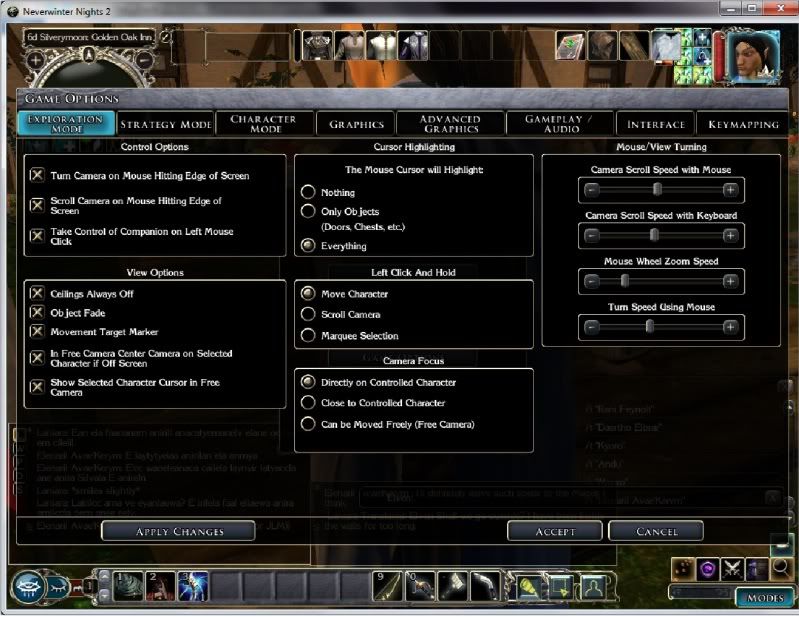Page 1 of 1
Changed OS,...got a another bug
Posted: Fri Mar 19, 2010 8:42 pm
by johnlewismcleod
I changed my OS to Windows 7 pro - 64-bit. It seemed everything went smoothly, but although my mouse wheel works well on other applications, it doesn't function at all in NWN2

I thought it might be the mouse, so I replaced with a brand new MS mouse that is tagged as Win 7 compliant...no change

Is anyone familiar with this issue or know a work-around or fix?
Re: Changed OS,...got a bug
Posted: Fri Mar 19, 2010 8:46 pm
by Blindhamsterman
you've been on the manufacturers website and gotten latest drivers I guess?
Not had this myself and Im on the same OS as you (7 64bit pro) Perhaps check all the scroll settings from in game options.
Re: Changed OS,...got a bug
Posted: Fri Mar 19, 2010 8:54 pm
by johnlewismcleod
I looked at the game options mouse settings, but nothing caught my eye as wrong there, but I have no reference to draw from

I know it's a bother, but perhaps you could look IG and see what your settings are, Erevain...then I can set mine to match yours (a screen pic might be easiest).
Re: Changed OS,...got a bug
Posted: Fri Mar 19, 2010 9:01 pm
by Blindhamsterman
sure:
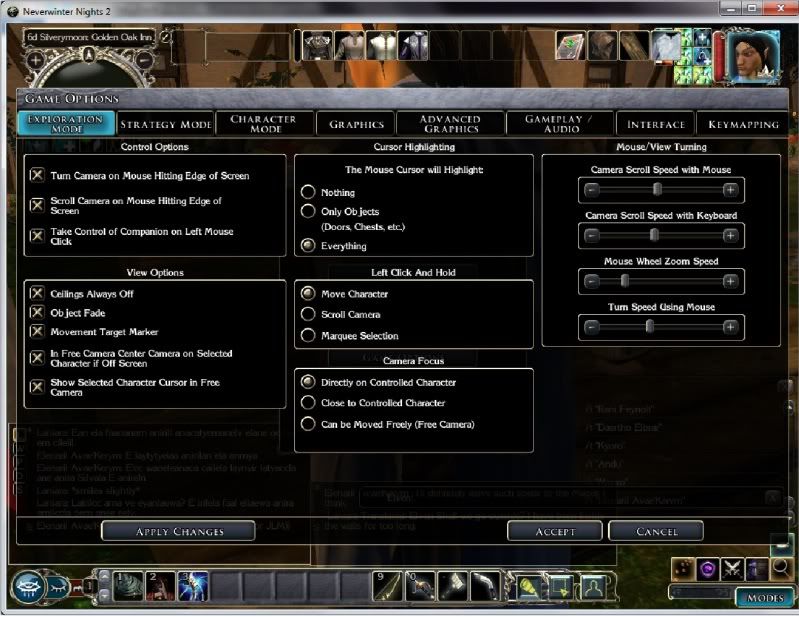
which mouse do you have JLM? does it have a control panel of its own?
also make sure your shift button isn't stuck down as you wont scroll to zoom in and out otherwise
as I said though, while its stupid its definitely worth checking your drivers also
Re: Changed OS,...got a bug
Posted: Fri Mar 19, 2010 9:11 pm
by johnlewismcleod
Microsoft Comfort Optical Mouse 3000.
Thanks for the sceenie...checked settings and they were the same as yours.
I'll look up the driver at Microsoft website just in case the disk was wrong and check my shift key.
Re: Changed OS,...got a bug
Posted: Fri Mar 19, 2010 9:14 pm
by Blindhamsterman
did a bit of googling, do you have a non microsoft mouse?
Re: Changed OS,...got a bug
Posted: Fri Mar 19, 2010 9:16 pm
by hollyfant
Iirc, NWN2 gets confused when your mouse has too many buttons (more than two and that wheel). Can you assign mouse 4 or 5 or 19 instead of mouse 3?
http://nwn2forums.bioware.com/forums/vi ... &forum=109
Re: Changed OS,...got a bug
Posted: Fri Mar 19, 2010 9:20 pm
by Blindhamsterman
silly MS mice.
Holly dont think its the buttons my mouse has 7 and multiple profiles...
checking forums though, Windows 7 and MS mice cause this to happen with quite a few games it seems.
JLM is looking for his logitech mouse now
Re: Changed OS,...got a bug
Posted: Fri Mar 19, 2010 9:36 pm
by johnlewismcleod
Yep...switched to an old Logitech and it works brilliantly!
Thanks bunches you two

Re: Changed OS,...got a another bug
Posted: Sat Mar 20, 2010 2:06 am
by johnlewismcleod
I can't seem to sort the path to my clientchatlog file.
Clientchatlog is enabled (=1), and when I search out the file, it is being created, but when I look at the path it shows me this:
c:UsersJohn McLeodAppDataLocalTempNWN2LOGS
When I use that path, however...Gnomish log rotator 5000 fails

If anyone is using Windows 7 professional 64-bit and has the gnome working properly, please post the path for me...I'm a dummy

Re: Changed OS,...got a another bug
Posted: Sat Mar 20, 2010 2:24 am
by Blindhamsterman
sadly the gnomish log thing doesnt work with windows 7. You'll need to create shortcut folder on you desktop linking to the place the logs are saved usually and rename them after playing.
Re: Changed OS,...got a another bug
Posted: Sat Mar 20, 2010 3:08 am
by johnlewismcleod
Ahhh...sad

...but good to know

I'll quit mucking about with it, then.
Sounds like there will be lost logs in my near future

Re: Changed OS,...got a another bug
Posted: Sun Mar 21, 2010 4:06 pm
by johnlewismcleod
I got the Gnomish Log Rotater 5000 working on my Windows 7. After making a shortcut to nwclientlog.txt on my desktop, then linking the path to it seems to have fixed it.
If anyone is having trouble getting the log-rotater working on Windows 7, give that a try...it worked for me

Re: Changed OS,...got a another bug
Posted: Sun Mar 21, 2010 4:35 pm
by Blindhamsterman
oooh very clever!