Towering Questions
Towering Questions
As a new builder, I'm feeling my way through the very basics of familiarization with the toolset. I've put this forum to very good use so far. I've been experimenting with tower rooms and the only tileset I can find with spiral staircases, round rooms or curved corners are the Shadow Fortess and Dwarven tilesets.
Shadow Fortress doesn't mesh up with any other tileset and lacks the spiral staircase I want. What stairs there are don't seem to match the floor heights of the curved corners, anyhow, and the room built out of its curving walls must be 3x3 with a doorway on each wall.
Dwarven has the spiral staircase and one round room. I can knock together a rough and displeasing facsimile of other round rooms with placeable curving walls and doors, but it's laborious.
Any tips on round rooms?
Thanks!
Shadow Fortress doesn't mesh up with any other tileset and lacks the spiral staircase I want. What stairs there are don't seem to match the floor heights of the curved corners, anyhow, and the room built out of its curving walls must be 3x3 with a doorway on each wall.
Dwarven has the spiral staircase and one round room. I can knock together a rough and displeasing facsimile of other round rooms with placeable curving walls and doors, but it's laborious.
Any tips on round rooms?
Thanks!
Enjoy the game
- ç i p h é r
- Retired
- Posts: 2904
- Joined: Fri Oct 21, 2005 4:12 pm
- Location: US Central (GMT - 6)
Perhaps you can prefab a room layout or two with those wall placeables? Then you can place the whole thing with one click and quickly create as many "round rooms" as you want.
Just a suggestion.
p.s. If that does work well, consider uploading the prefab to the shared folder Aelred created so others can use it too (there's a link in this forum). Mona Lisa for everyone!
Just a suggestion.
p.s. If that does work well, consider uploading the prefab to the shared folder Aelred created so others can use it too (there's a link in this forum). Mona Lisa for everyone!
Create a small exterior area. Use the Wall {Stone - Curved Corner} that comes with the toolset.
Dont be afraid if they are black when you place them. This is because the tech gurus made our placeables tintable where they weren't before.
Go to the properties and tint them white and the normal color will return.

Rescale them to 3,3,3. Use the rotate 45 degrees button and form a circle and group.

Advanced Positioning tip: Select the first piece, look at its Position No Snap and round it down/up to the closest .25 integer.
In my case it was 111.1229, 119.2814, 0 so I changed it to 111, 119.25, 0.
Then I took the second piece, moved it close into position (eyeballing it) and then round the integers down/up.
In my example I move the second piece by eye and the position was 97.43105, 119.3947, 0 which I changed to 97.50, 119.25, 0
Third piece was 97.46893, 105.8714, 0 changed to 97.5, 105.75, 0
Fourth piece was 111.0242, 105.8248, 0 changed to 111, 105.75, 0
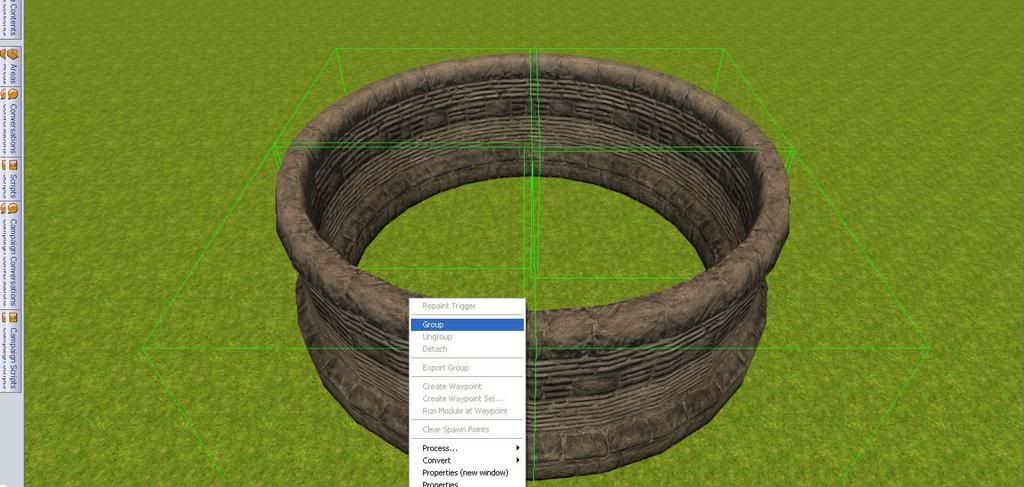
Create an interior area 5x5 (use the slider bars to make it 5x5). Remember to turn the Occlusion Grid on (otherwise it will be all dark).
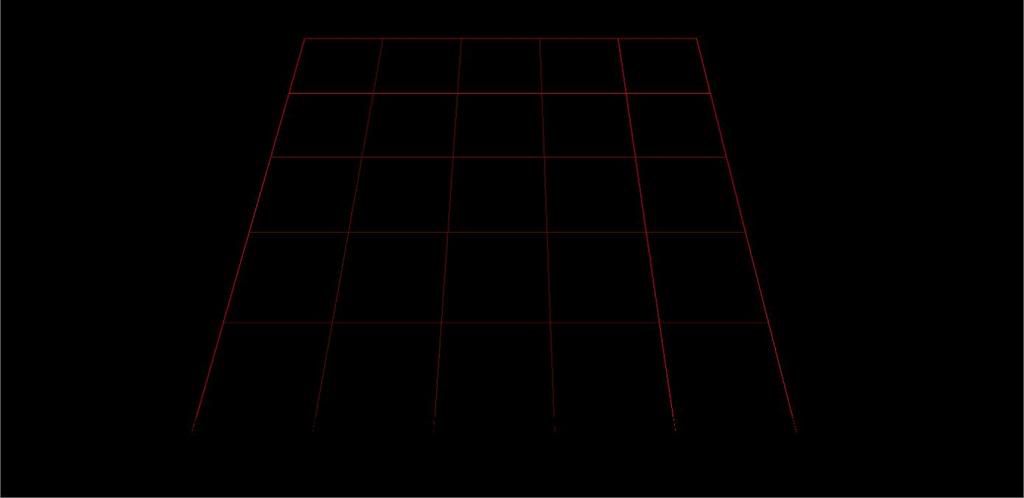
Using the Dwarven tileset place the spiral staircase in the center - be aware that it has columns (yes it sucks)
Around that use 4 "Floor_2_Corners" tiles and 4 "Floor_1_Corner" tiles.
Tip: When you build with the Dwarven tiles and Sewer Tiles you will notice they leave annoying weird leftover trails in the roofs.
Just save and reopen the mod and the leftovers won't be there.
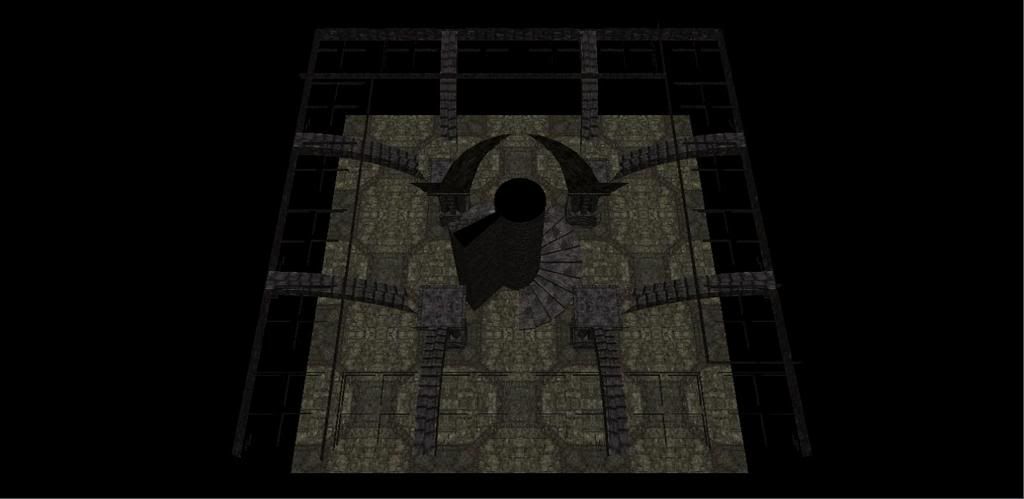
Copy/paste your walled circle from the exterior area.
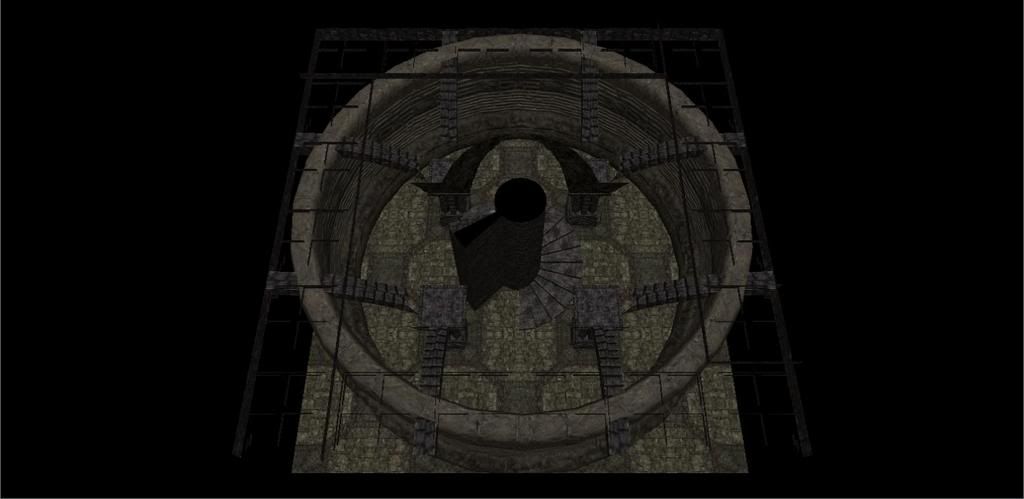
Tip: The curved wall placeables are big. Before you work in the space adding placeables and whatnot first set the curved walls to environmental and then make environmentals unselectable. Once you are done adding everything to the space set the curved walls back to placeable and bake.
Now for the doors. Use the building blocks placeables Doorway{Standard}. Make it thick, scaling to 3,1,1 and using the arrow keys move it in place.

Add a Wall on top and columns. To black out the inside of the doorway use the {Tileblock1} (at the top of the Manmade props list) rescaled to 0.25, 0.25, 0.5.

Decorate! (for great dungeon decorating tips check out HGTV.com)

Dont be afraid if they are black when you place them. This is because the tech gurus made our placeables tintable where they weren't before.
Go to the properties and tint them white and the normal color will return.

Rescale them to 3,3,3. Use the rotate 45 degrees button and form a circle and group.

Advanced Positioning tip: Select the first piece, look at its Position No Snap and round it down/up to the closest .25 integer.
In my case it was 111.1229, 119.2814, 0 so I changed it to 111, 119.25, 0.
Then I took the second piece, moved it close into position (eyeballing it) and then round the integers down/up.
In my example I move the second piece by eye and the position was 97.43105, 119.3947, 0 which I changed to 97.50, 119.25, 0
Third piece was 97.46893, 105.8714, 0 changed to 97.5, 105.75, 0
Fourth piece was 111.0242, 105.8248, 0 changed to 111, 105.75, 0
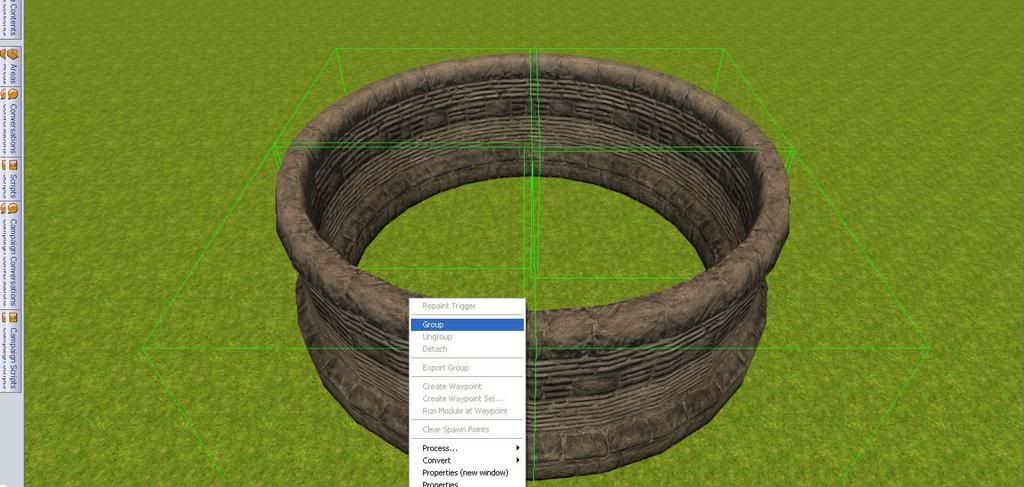
Create an interior area 5x5 (use the slider bars to make it 5x5). Remember to turn the Occlusion Grid on (otherwise it will be all dark).
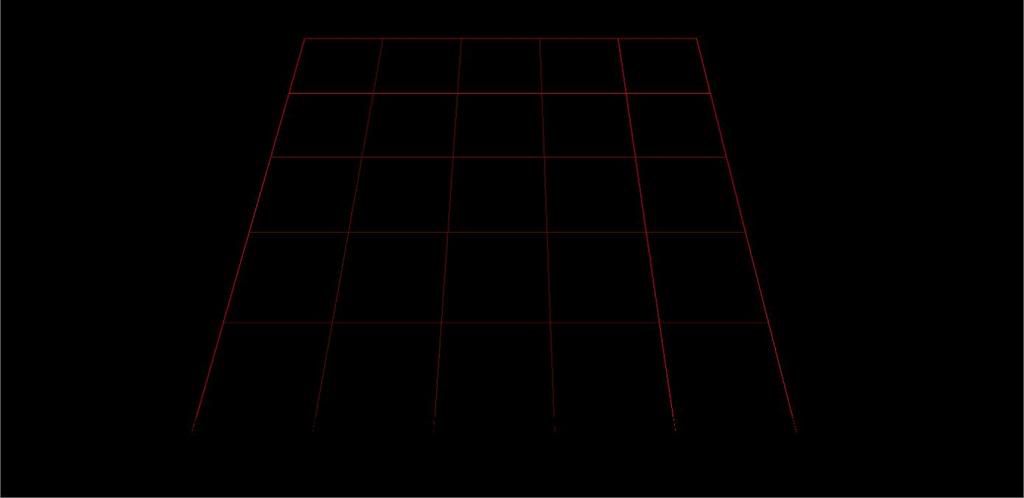
Using the Dwarven tileset place the spiral staircase in the center - be aware that it has columns (yes it sucks)
Around that use 4 "Floor_2_Corners" tiles and 4 "Floor_1_Corner" tiles.
Tip: When you build with the Dwarven tiles and Sewer Tiles you will notice they leave annoying weird leftover trails in the roofs.
Just save and reopen the mod and the leftovers won't be there.
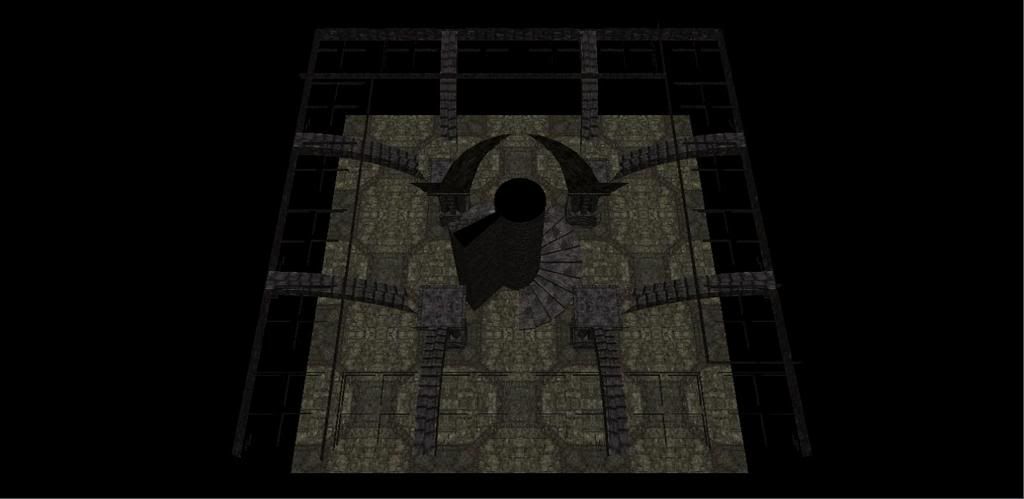
Copy/paste your walled circle from the exterior area.
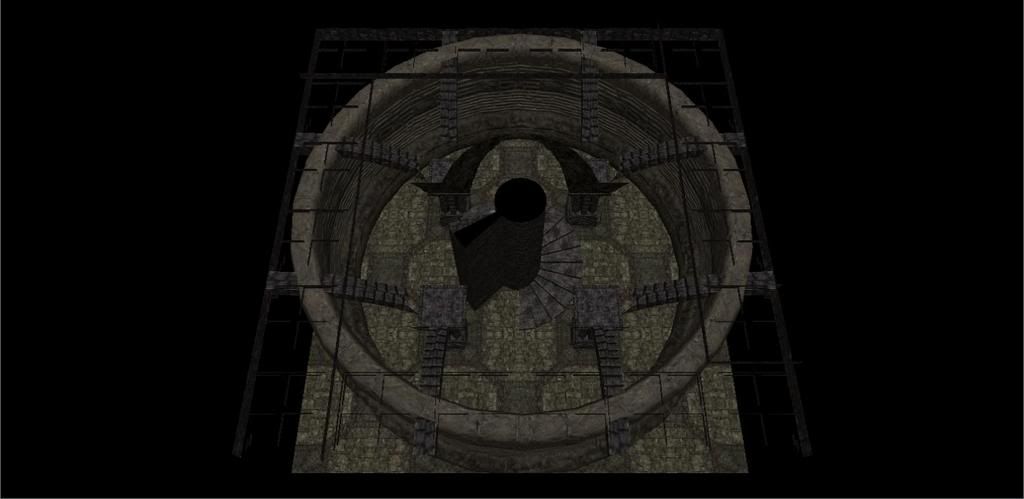
Tip: The curved wall placeables are big. Before you work in the space adding placeables and whatnot first set the curved walls to environmental and then make environmentals unselectable. Once you are done adding everything to the space set the curved walls back to placeable and bake.
Now for the doors. Use the building blocks placeables Doorway{Standard}. Make it thick, scaling to 3,1,1 and using the arrow keys move it in place.

Add a Wall on top and columns. To black out the inside of the doorway use the {Tileblock1} (at the top of the Manmade props list) rescaled to 0.25, 0.25, 0.5.

Decorate! (for great dungeon decorating tips check out HGTV.com)

Remember that the corners of the tile around the staircase have columns but they are only 1/4 of a column. If you added the standard castle tiles...even the ones that do have columns, the columns will be messed up and leave empty space between them.
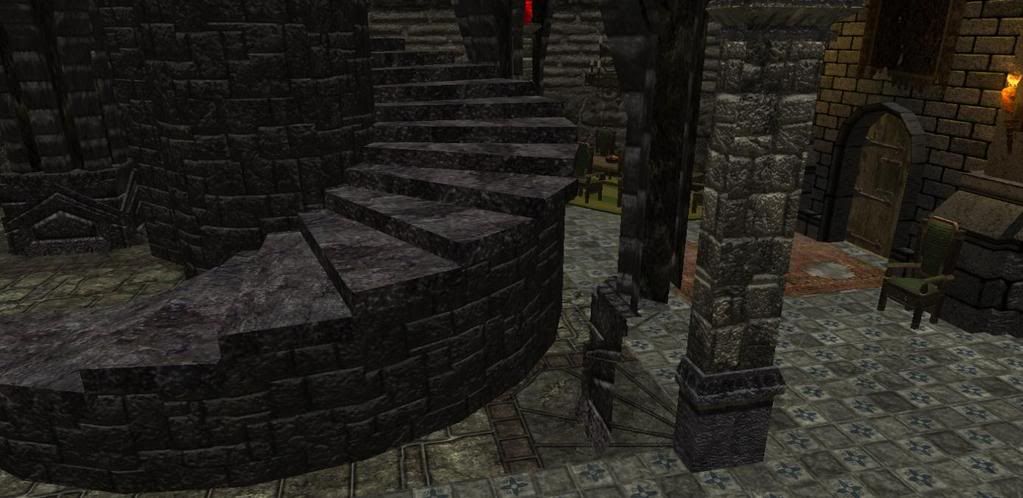
You would need to use the dwarven tiles with columns in the corners in order to complete the remaining 3/4 of the columns correctly
OR you could possibly add a column placeable big enough to cover everything and thus hide the empty space.
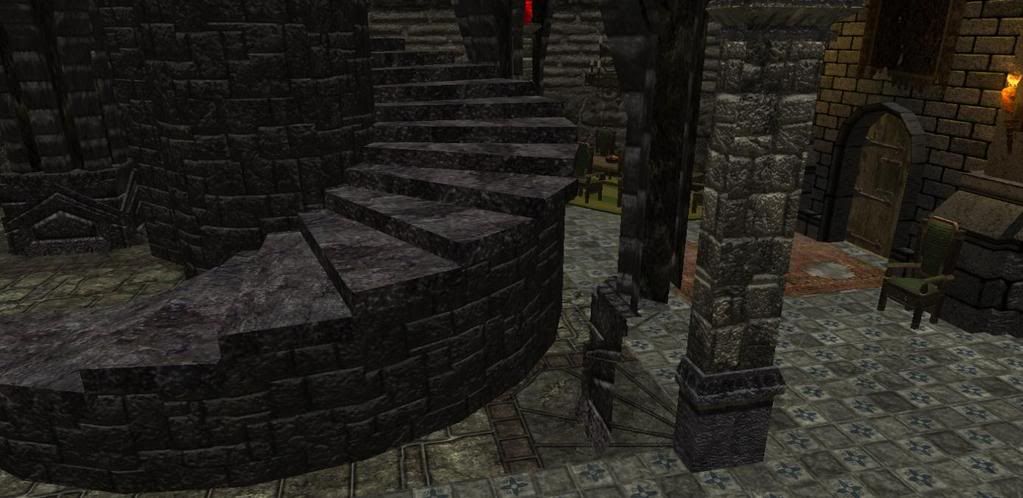
You would need to use the dwarven tiles with columns in the corners in order to complete the remaining 3/4 of the columns correctly
OR you could possibly add a column placeable big enough to cover everything and thus hide the empty space.
looks like I'm going to be redoing my temple of Loviatar now Aelred you smarty 
I used deep halls stairs and shadow fortress corners and then laid some floor placeables to get a flat walkable surface.. looks fine, just walkmeshes were giving me grief..
Oh and I just filled in the 1/4 columns with placeable columns of a similar design to hide them.. seemed to work..
I used deep halls stairs and shadow fortress corners and then laid some floor placeables to get a flat walkable surface.. looks fine, just walkmeshes were giving me grief..
Oh and I just filled in the 1/4 columns with placeable columns of a similar design to hide them.. seemed to work..
On indefinite real life hiatus
[22:52] <Veilan> obviously something sinister must be afoot if a DM does not have his social security number in his avatar name!
[22:52] <Veilan> obviously something sinister must be afoot if a DM does not have his social security number in his avatar name!
Here we go. I wanted a smaller area than yours, Aelred, only two tiles in diameter. I ran the spiral staircase up the side of the tower and have a doorway opening into the 'keep' that the tower is attached to. Actually, this is a student dorm room, at Silvy Uni, and it opens onto a common area in the building proper.
I'm going to work on making it brighter next. It doesn't look that dark in toolset or in my test game.
 [/img]
[/img]
I'm going to work on making it brighter next. It doesn't look that dark in toolset or in my test game.
 [/img]
[/img]Enjoy the game
That looks amazing Wynna! Great thinking outside of the box with the placement. What is that over the door to the keep? In the pic it kinda looks like a clock. If you don't like the two different types of floors there is a floor tile placeable you could lay down.
I'll make a quick lighting tutorial right now.
I'll make a quick lighting tutorial right now.
zomg.. ze wynna ees buildink in nwn2 too..
how awesome.. I like your tower matey..
might I suggest a floor tile placeable "under" the stairs to make the floors consistent.
how awesome.. I like your tower matey..
might I suggest a floor tile placeable "under" the stairs to make the floors consistent.
On indefinite real life hiatus
[22:52] <Veilan> obviously something sinister must be afoot if a DM does not have his social security number in his avatar name!
[22:52] <Veilan> obviously something sinister must be afoot if a DM does not have his social security number in his avatar name!
I'd be glad to, Rick, but at the moment I'm still working on correcting the issue with "see-through" placeable walls. Right now, if the walls are moused over, the names of any creatures or usable placeables on the other side pop up. I'm almost there, just need a bug squashed out of SetIsSpawnPointEnabled before I can spawn those usable placeables only when somebody enters the room they're in. (The spawning will be invisible to the entering creature as the usable placeables will replace identical static placeables already sitting in the same place. In effect, the placeables will 'light up' as usable only when a PC is in the room and otherwise be static. ) Shouldn't be long. I hope to have this fixed up by the end of next week, including making one or more of those usable placeables (chest/bookshelf/armoire) persistent.
In addition to these 'light up' placeables, my room has curtains that work and let in light appropriate to the time of day when open, and fireplaces that use a firestarter to start and douse a fire. It also has magical locks configurable to the PC owner of the room, but that might not be of interest to a non-magic-user student and you might want to disable it.
In addition to these 'light up' placeables, my room has curtains that work and let in light appropriate to the time of day when open, and fireplaces that use a firestarter to start and douse a fire. It also has magical locks configurable to the PC owner of the room, but that might not be of interest to a non-magic-user student and you might want to disable it.
Enjoy the game
